Telegram is one of the best, sleekest, fastest chat apps available out there. Although it is free and very user-friendly, it still isn’t as popular as WhatsApp and Viber. After all, it’s still relatively new on the market, compared to its well-established competitors.
Nonetheless, Telegram has made its way towards the top of the game. Many people choose it because it has the best desktop app, plus it eats much less RAM and processor power than its competitors.
That said, let’s explore some cool tips and tricks that will help you maximize your Telegram experience.
How to Find User ID ?
1.Open Telegram,Type userinfobot in the search bar
Finding your user ID, however, is a bit different. The steps are the same for desktop and mobile apps. First, open your Telegram app. Then, type “userinfobot” in your contacts search bar. If you can’t find this “profile,” try adding an “@” in front of the search query. When you’ve located @userinfobot, click or tap it. Then, select Start at the bottom of the chat.

2.Then choose the contact as the picture shows.

3. Click start
By clicking Start, you’ve automatically entered “/start.” It will prompt the bot to display your user ID, as well as your selected first name, last name, and the language of choice.

4.You will see your UserID as the userinfobot sent to you. (The Number ID)
You can prompt this bot to repeat the command by entering the “/start” command at any time.

Saturday, June 4, 2022

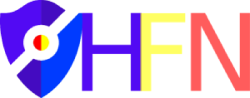
 English
English